Hide Ribbon in Microsoft Office 2007 and Office 2010
To hide or minimize Ribbon menu in Microsoft Office 2007, just use the shortcut key Ctrl + F1. In addition to that you can also right click the ribbon menu to minimize or show it.
In Microsoft Office 2010, click on the up arrow button to hide the ribbon menu. To display the menu again click on the down arrow button.
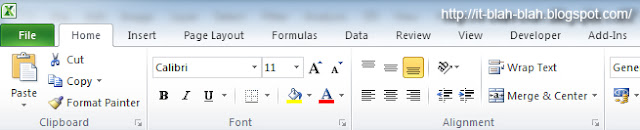


No comments:
Post a Comment