How to Compact E-mail in MS Outlook 2003
1. File drop-down list menu, Select Data File Management...
2. In Outlook Data Files window, Choose a data file that you want to compact and click Settings...
3. Personal Folders window, Click compact Now
4. Wait until Compact Now box disappear.


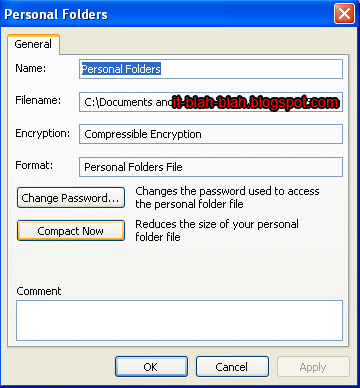
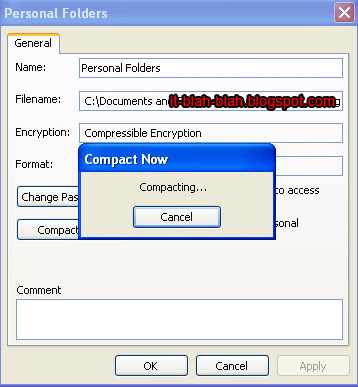
No comments:
Post a Comment