How to remove IE8 in Windows XP
1. Go to Control Panel
2. Select Add or Remove Programs
3. Select Windows Internet Explorer 8 and click Remove to Uninstall.
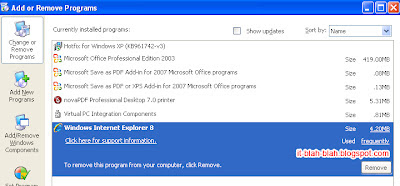
If you do not find Windows Internet Explorer 8 in the Add or Remove Programs list then follow the below alternate method:
1) Go to Start.
2) Click on run
3) Type cmd and press Enter.
4) Copy this : %windir%\ie8\spuninst\spuninst.exe
5) Right click on the cmd window and click on Paste
6) Press Enter
IE8 is uninstalled. Restart your computer.




No comments:
Post a Comment